At a Glance
Gradescope is an assessment platform that leverages artificial intelligence (AI) to streamline grading and provide detailed feedback.
Gradescope is an assessment platform designed to help reduce the time associated with grading, and support timely feedback. It optimizes grading workflows for a variety of tasks including paper-based exams or homework, online assignments, bubble sheet tests, and programming projects. Gradescope employs rubrics for consistent grading and uses AI to group similar responses, enabling a faster and more uniform grading process. Additionally, Gradescope is integrated within Blackboard Learn, allowing a seamless learning experience for students and instructors.
Gradescope is an assessment platform that leverages artificial intelligence (AI) to streamline grading and provide detailed feedback.
A quick start guide and instructional training videos are available here.
Review Instructor FAQs to get answers to your questions regarding the Gradescope experience.
To login, faculty and students can access Gradescope using their UMID credentials, or access through a Blackboard course.
Create course and assignment links in Blackboard. Gradescope can also sync the roster from Blackboard, sync assignment grading with Blackboard gradebook, and allow students and instructors to login. Locate the Gradescope Asssignment and Course tools in Tools, Build Content, or Content Market.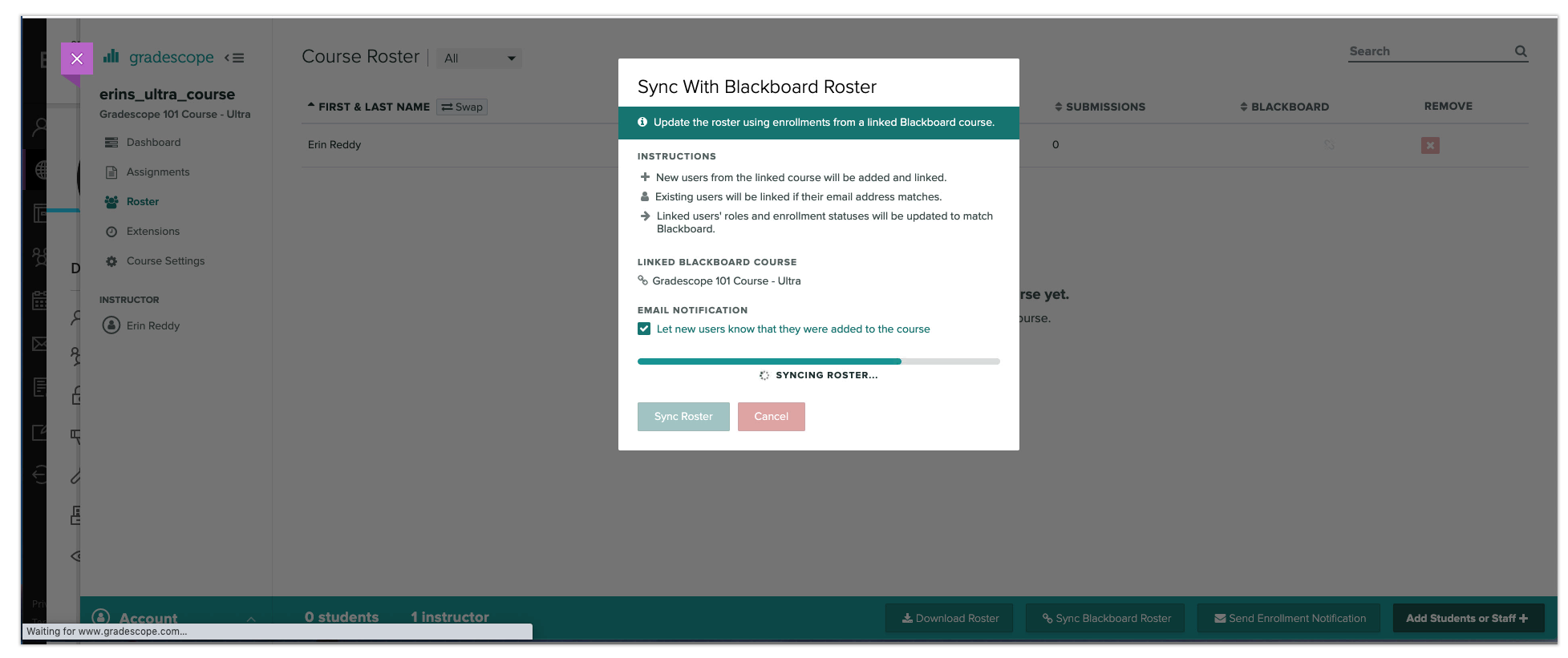
Gradescope supports variable-length assignments (problem sets & projects) as well as fixed-template assignments (worksheets, quizzes, bubble sheets, and exams)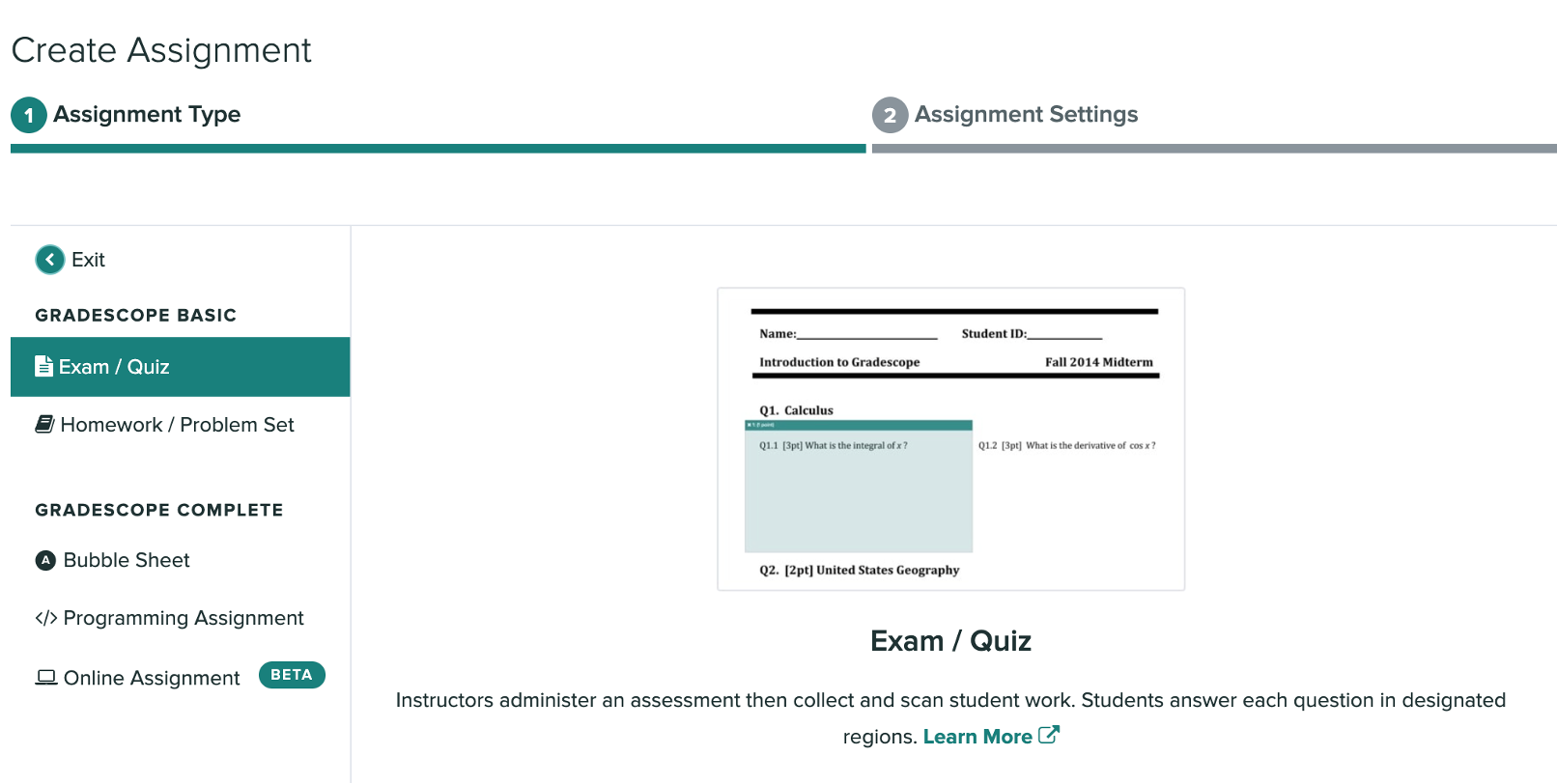
To speed up grading, Gradescope offers answer grouping and AI-Assisted answer grouping features for fixed-template assignments. 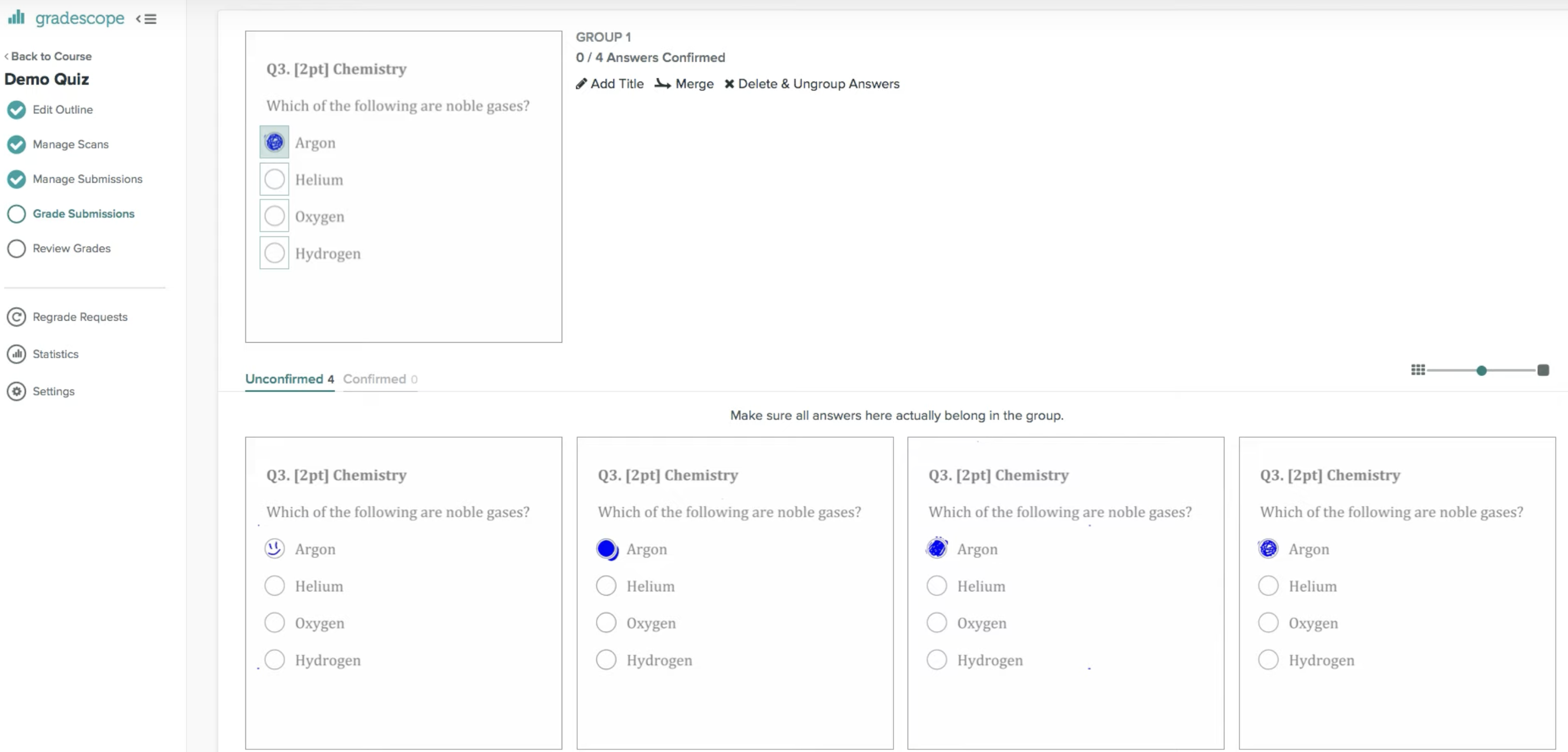
Instructors can leverage and grade paper-based, digital, and code assignments, and transfer them to Gradescope. 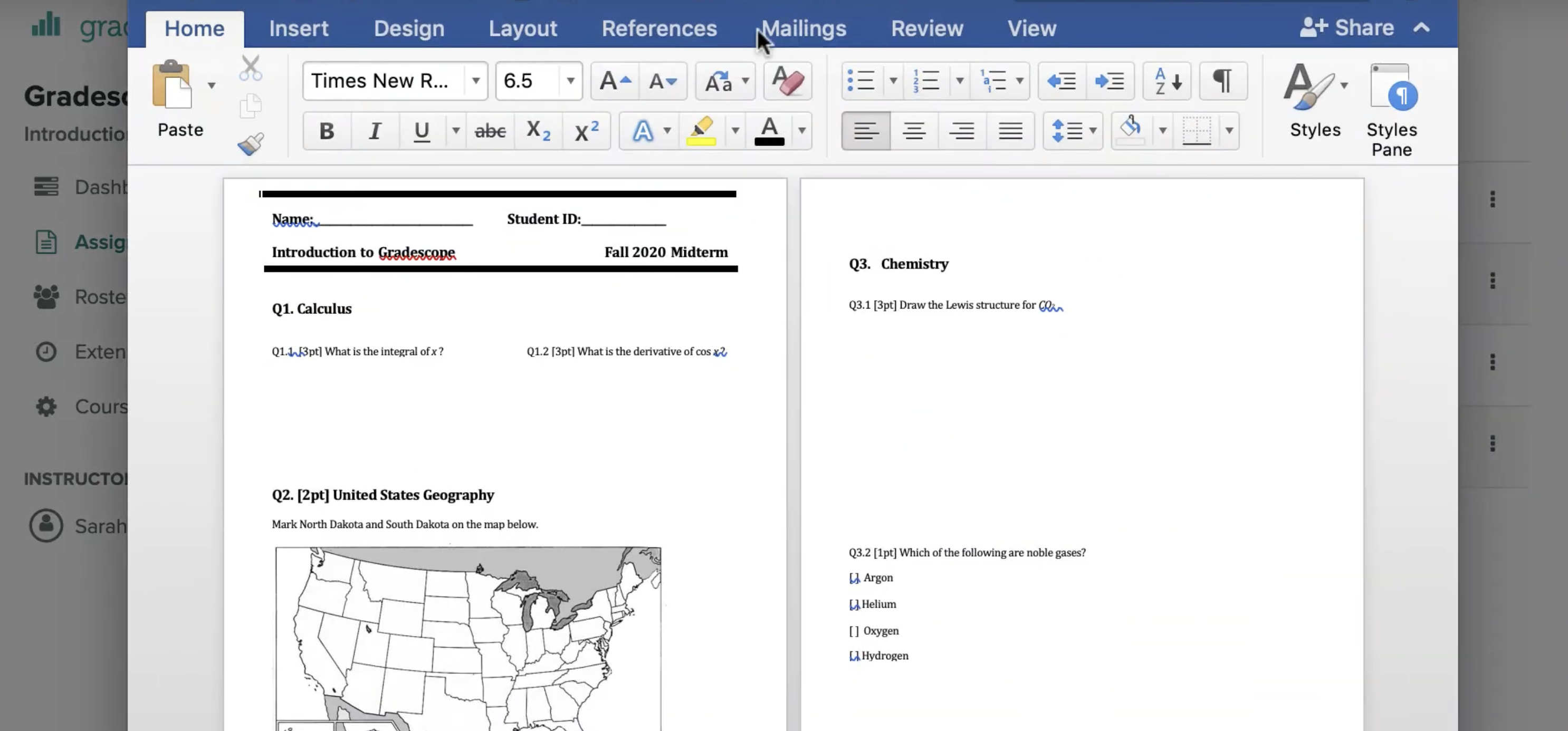
Rubrics can be built in advance or created during the grading process, and can be adjusted at any time.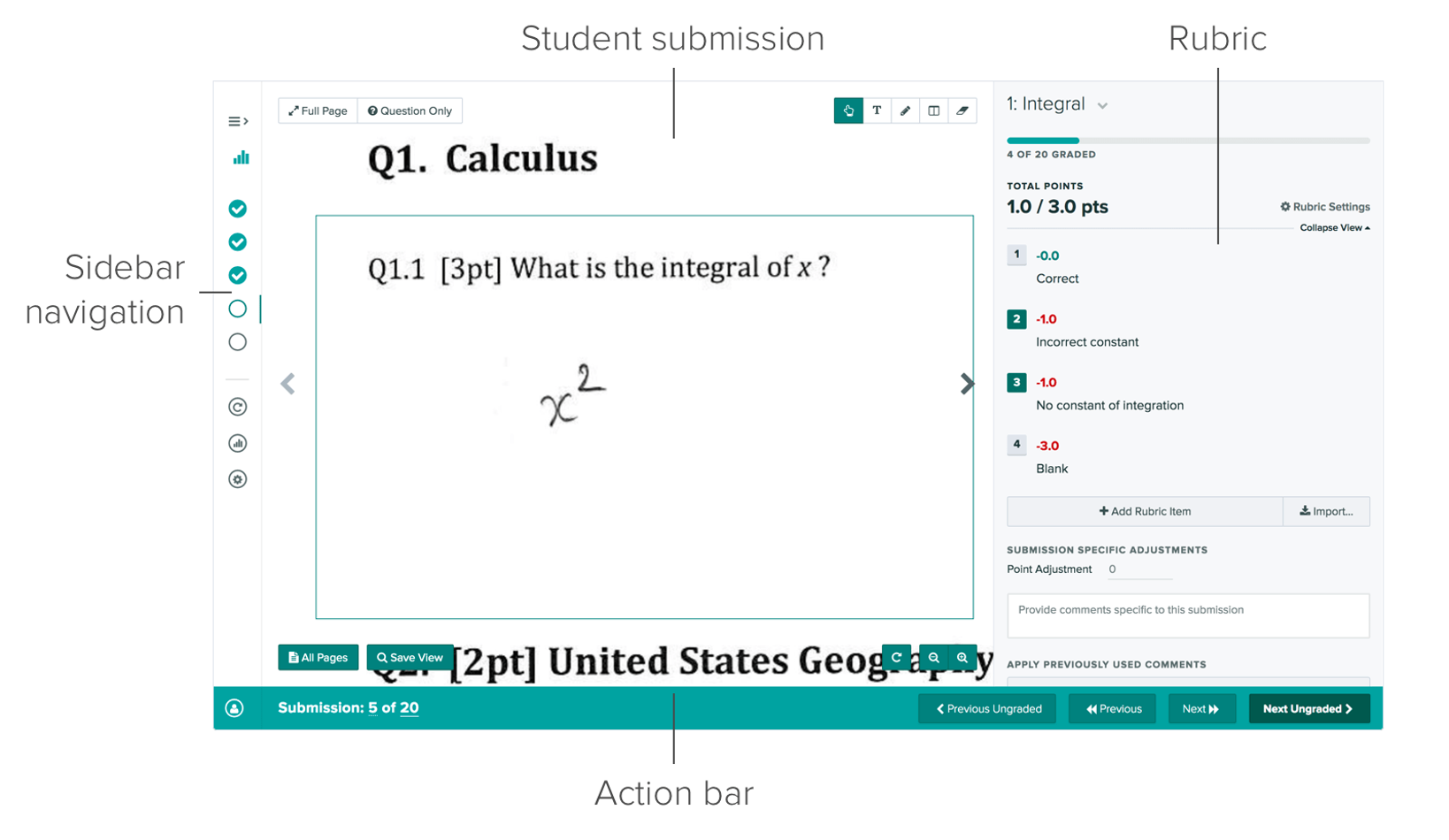
Gradescope can grade handwritten assignments, such as problem sets, online.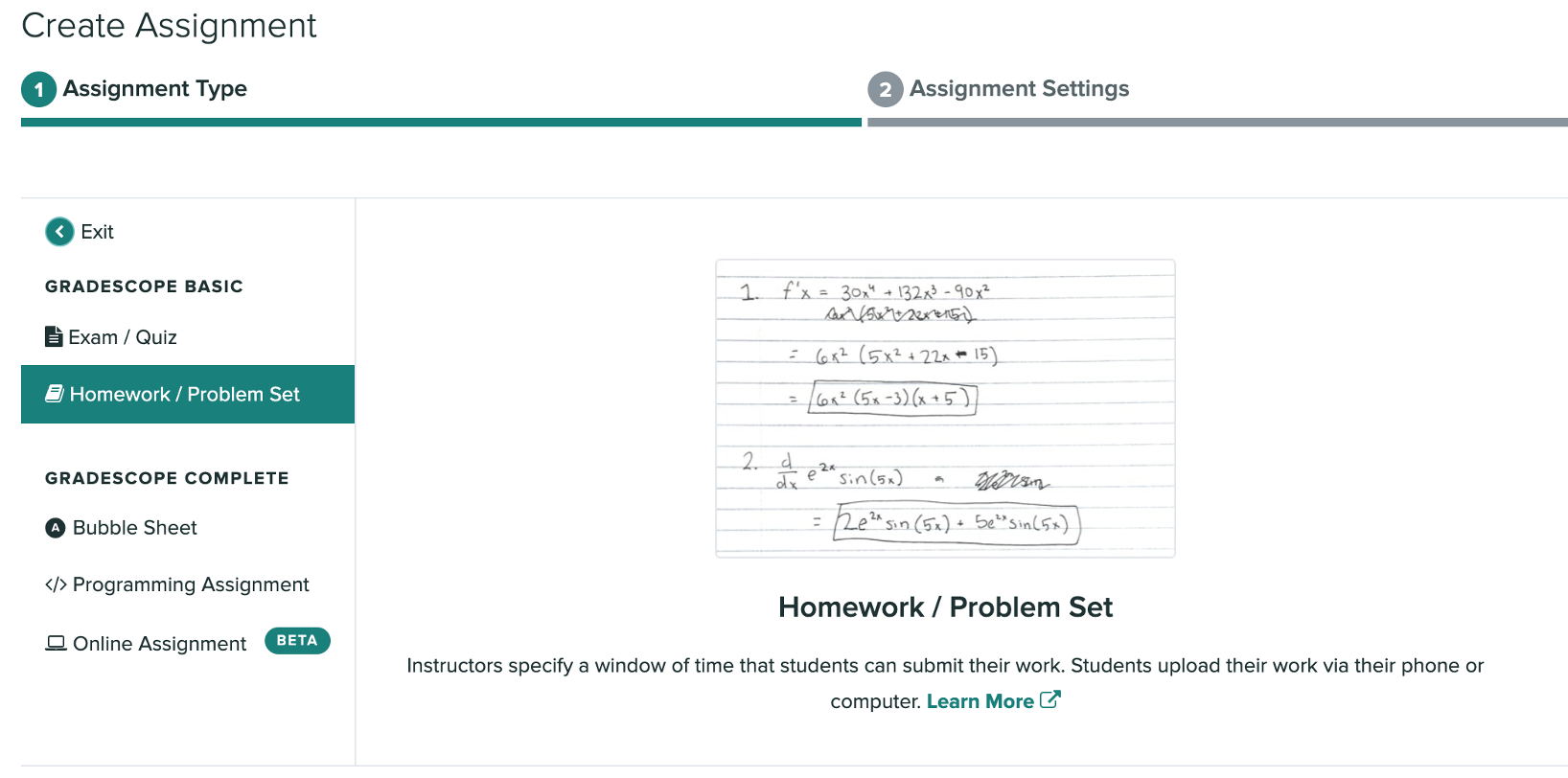
Gradescope provides detailed analytics on an individual and class-wide level to help evaluate and improve assessments.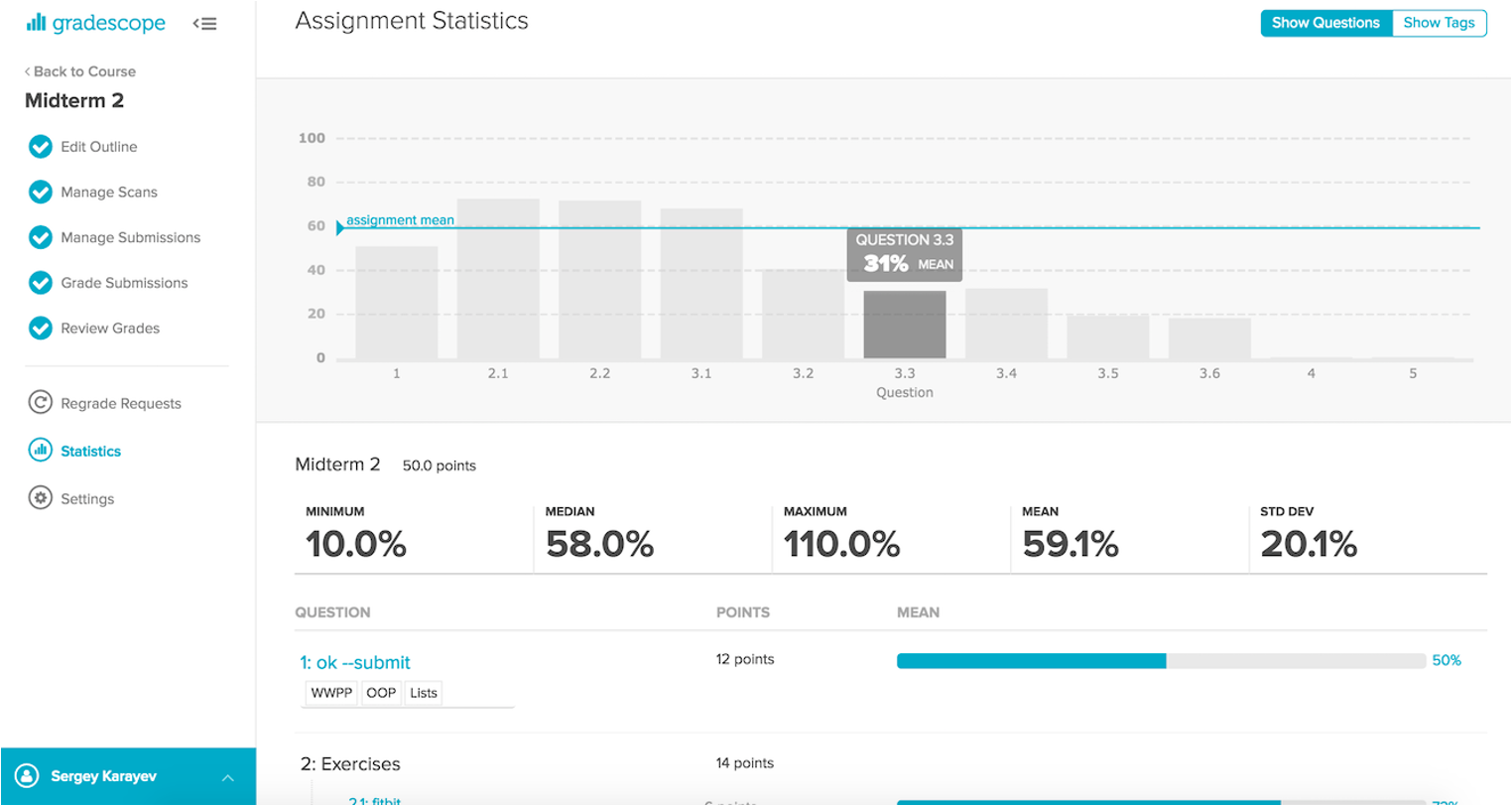
Need technical support with Gradescope? The Learning Platforms Team provides helpdesk support, digital resources, and training sessions to faculty, students, and staff who would like to leverage Gradescope in their courses. To request support, contact us.