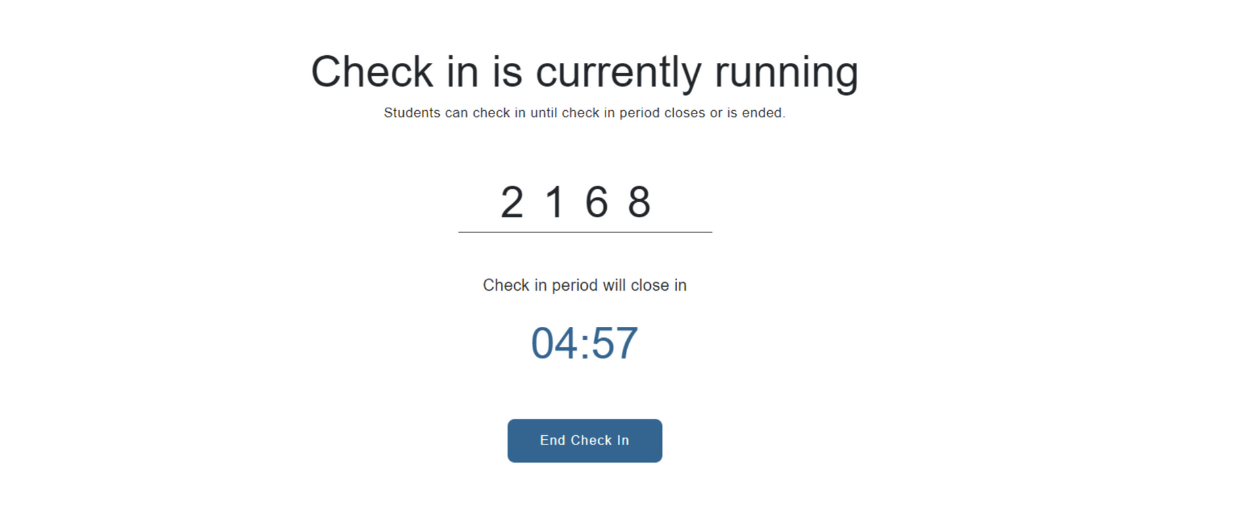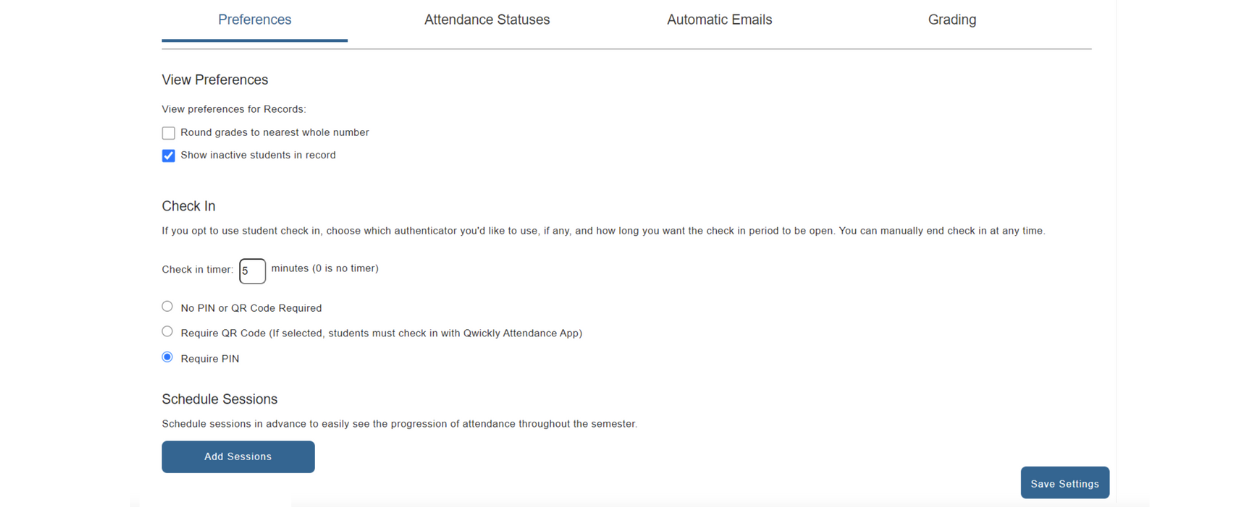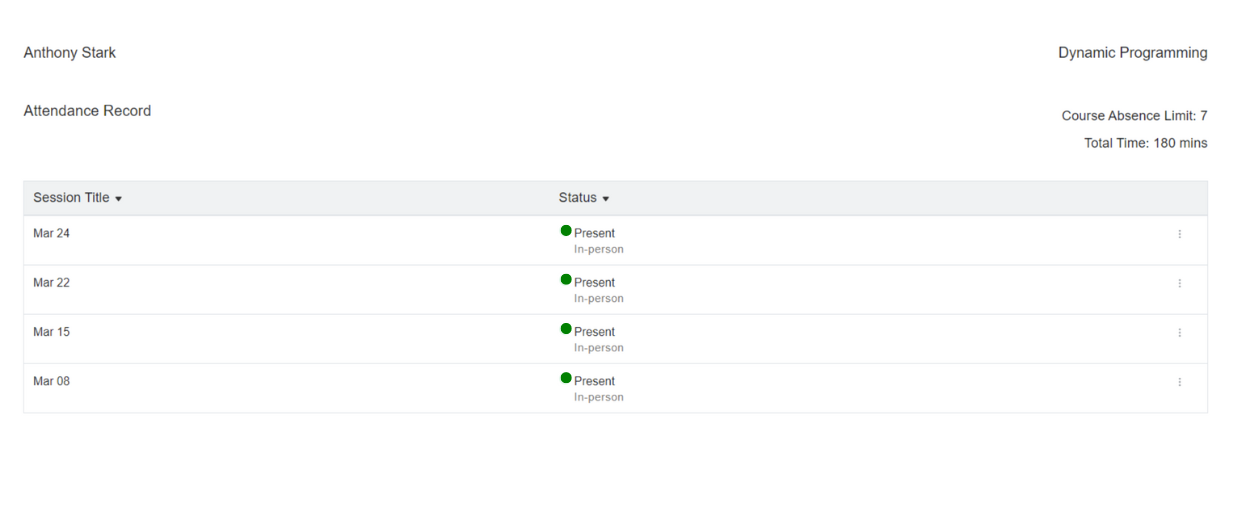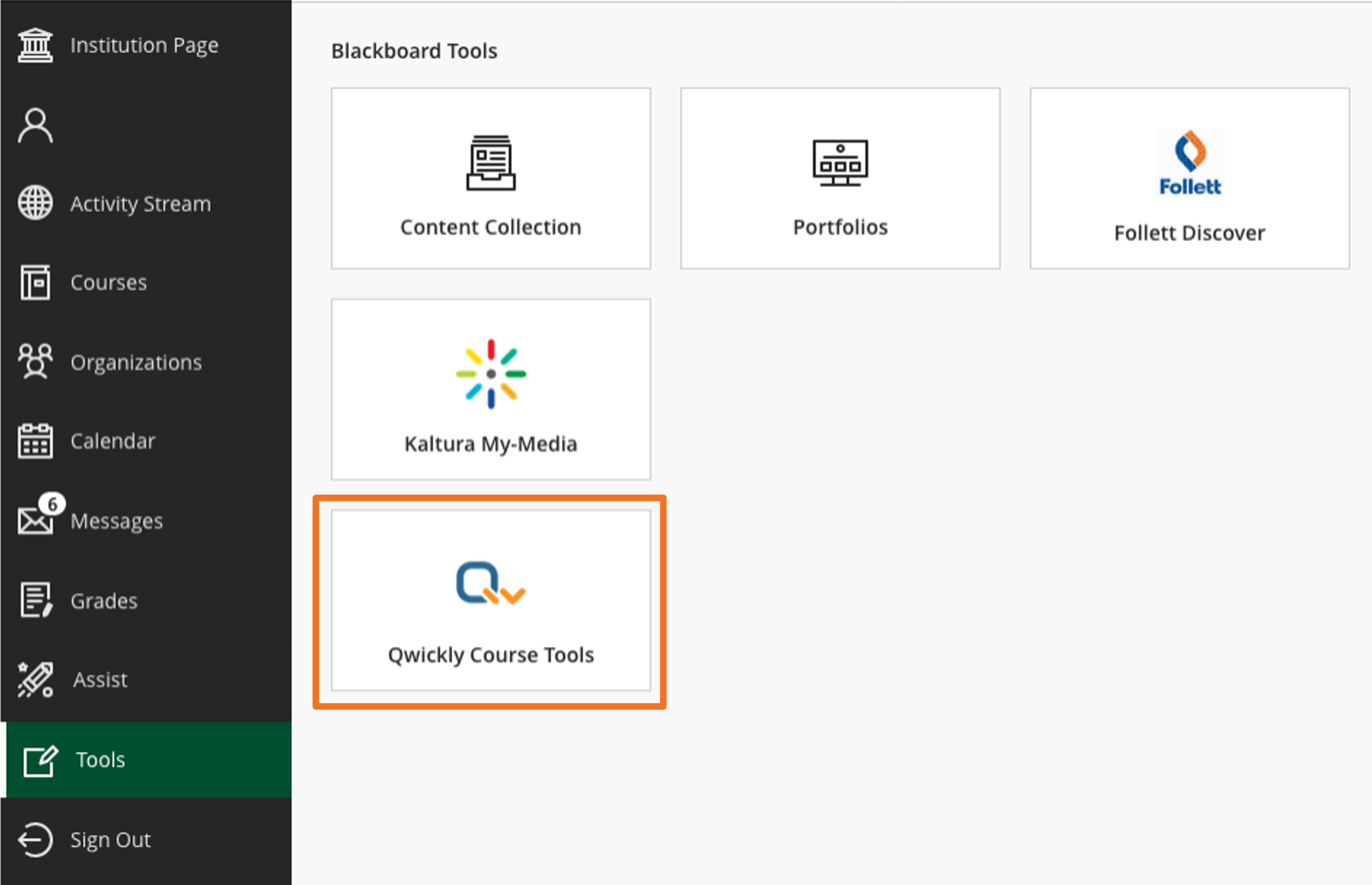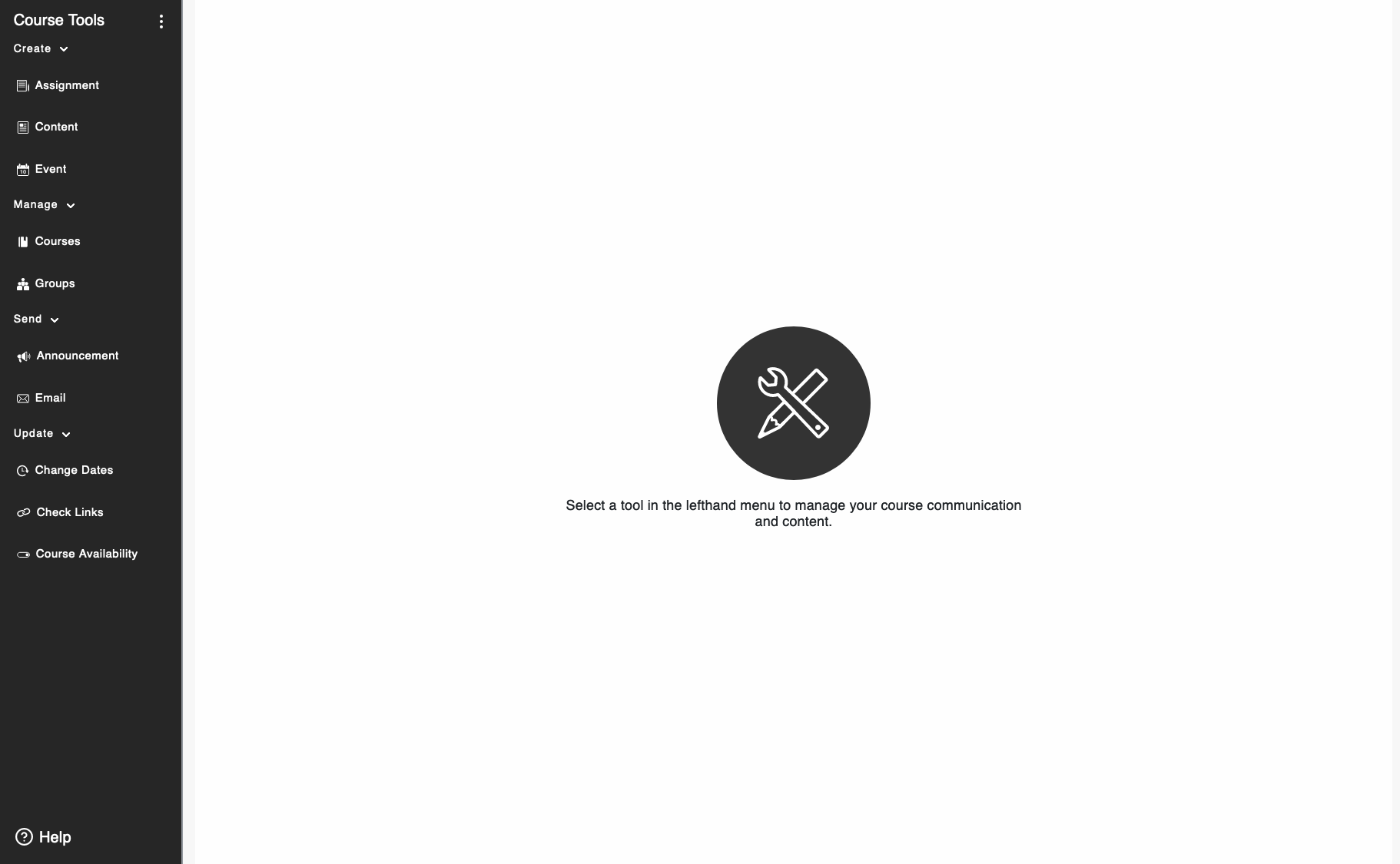Qwickly Attendance Classic is an attendance-taking tool that can be used within Blackboard (Original and Ultra Course View) The tool provides detailed reports and analytics on student attendance, participation, and engagement, giving instructors valuable insights into their students' progress and needs. Instructors have the option to take attendance manually or enable students to check on their own browser using a PIN and a countdown timer for added security. After recording the attendance data, Qwickly Attendance Classic stores it in the Blackboard Grade Center. Students can also view an overview of their attendance record and receive real-time updates on their attendance status through the Qwickly Attendance Classic dashboard, helping them to stay on top of their attendance and participation.
Qwickly Course Tools offers a range of features that streamline tasks for instructors, making it easier to manage courses, communicate with students, and perform administrative functions. Some key features of Qwickly Course Tools include course availability and content management, communication and messaging, calendar and scheduler. Instructors can easily control the visibility of course materials, announcements, assignments, and other content. They can also send messages and announcements to students individually or to entire classes.