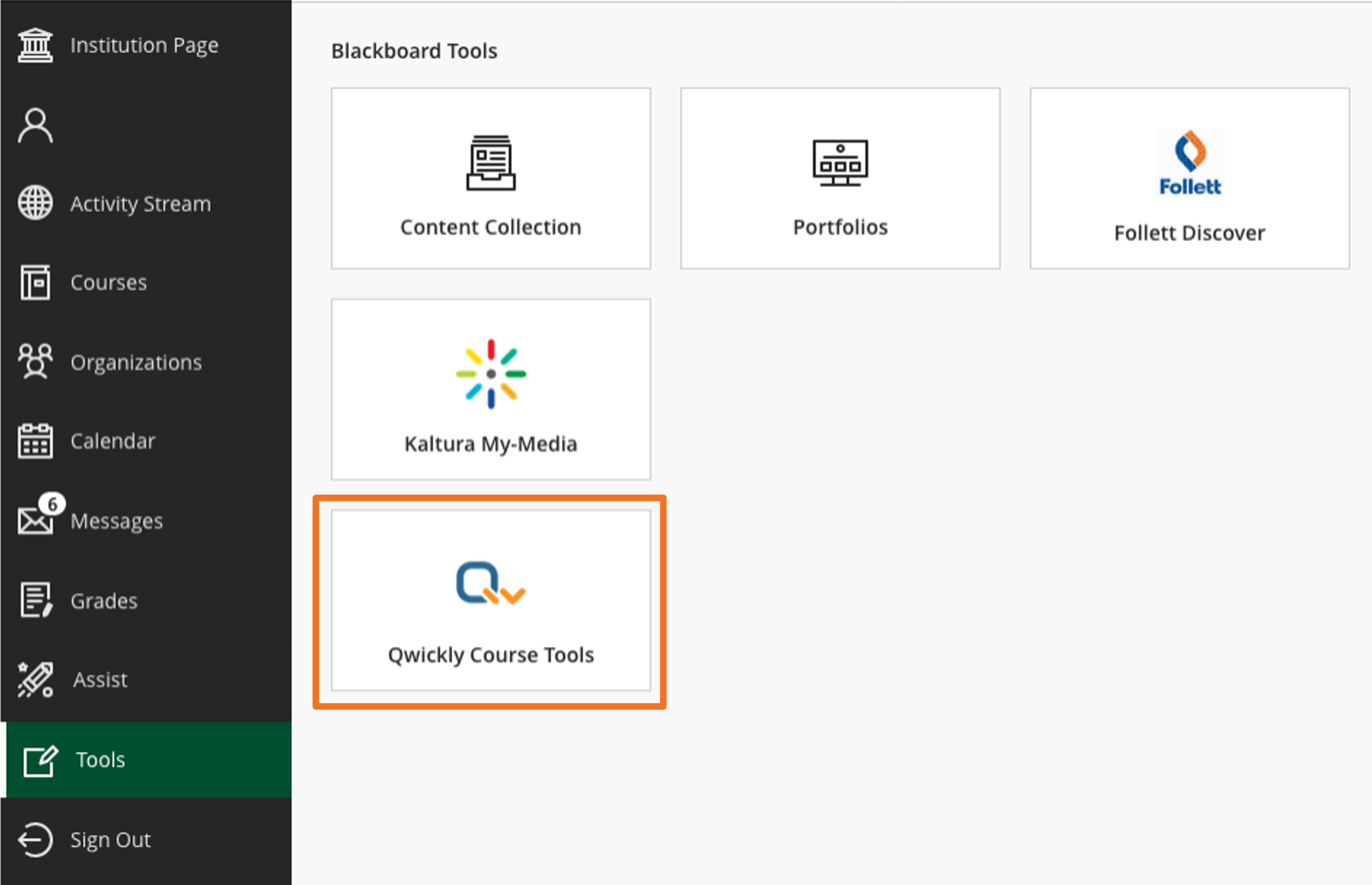Using Qwickly Course Tools
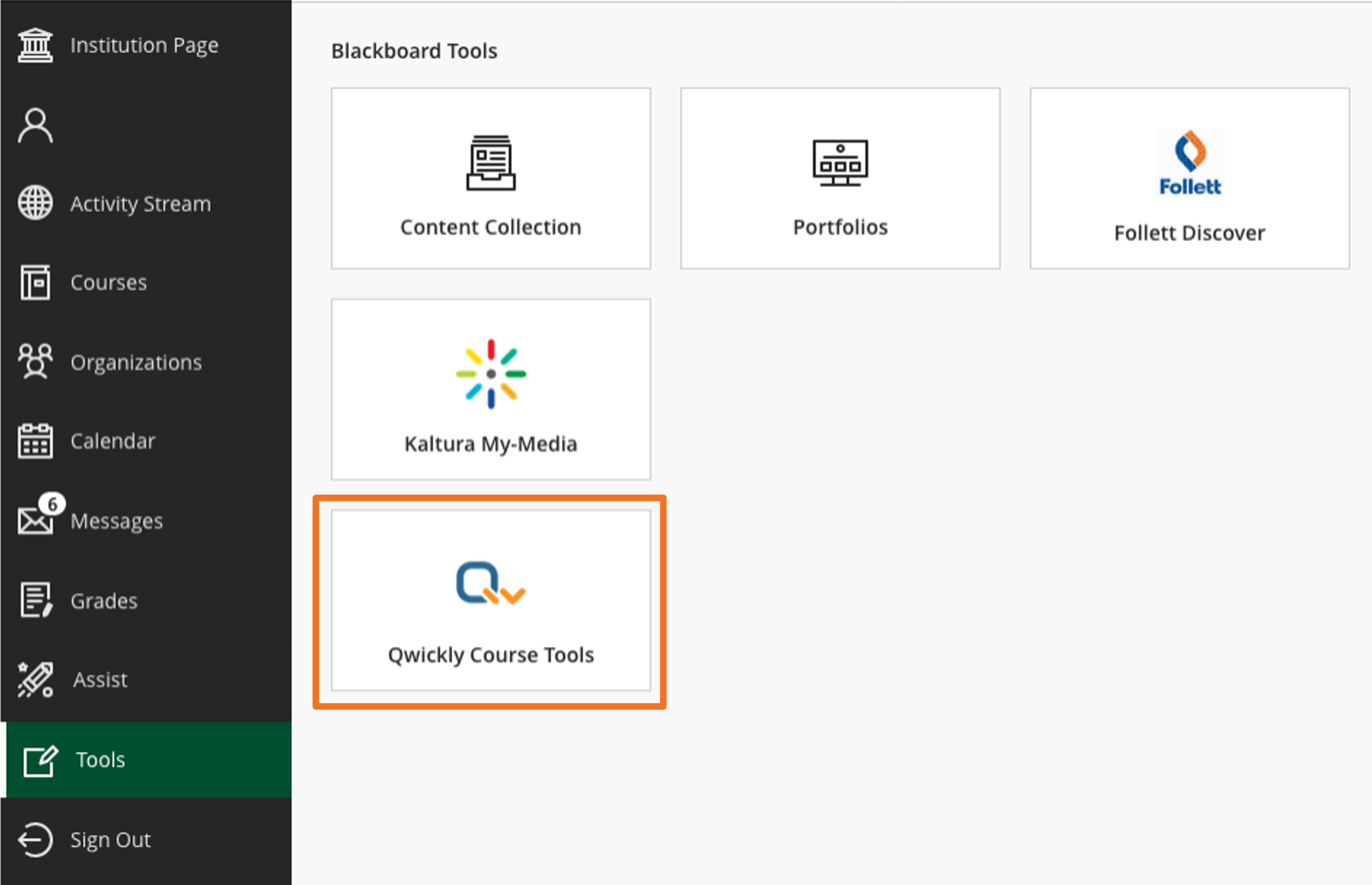
Streamline your course management with Qwickly Course Tools to help you handle large-scale tasks with just a few clicks. With Qwickly Course Tools' user-friendly interface, you can easily customize settings, update due dates, distribute materials, and communicate updates to your students all at once. Bulk administrative options include:
- Course Availability
- Send Announcement
- Send Email
- Check Links
- Create Calendar Event
- Change Dates
- Manage Groups
- Select Language
- Sort Courses
- Create Content
- Manage Courses
Qwickly provides a variety of training resources focused on Qwickly Course Tools focused on these various features:
To access, click 'Tools' from the Base Navigation menu, and click 'Qwickly Course Tools'.
| Tutorial |
Course Experience |
|
|
Original & Ultra |
|
|
Original & Ultra |
Using Date Management/Batch Edit
The date management feature in Blackboard (Original Course Experience) allows you to easily update content dates when copying or restoring a course from a previous term or calendar year. With Batch Edit (Ultra Course Experience), you can efficiently update common settings, including visibility and due dates, across all course content. Additionally, you can use the tool to delete a selected group of course content.
| Tutorial |
Course Experience |
|
|
Original |
|
|
Ultra |
Considerations
- Before making bulk changes, you may want to explore and understand the features and functionalities of these tools with test or 'sandbox' courses no longer in use by studennts.
- Consider the unique requirements, goals, and nuances of each course before applying bulk changes, ensuring a personalized learning experience.
- Utilize mass communication features for updates and reminders, but prioritize individualized engagement through personalized feedback and discussions to foster student connection and engagement.