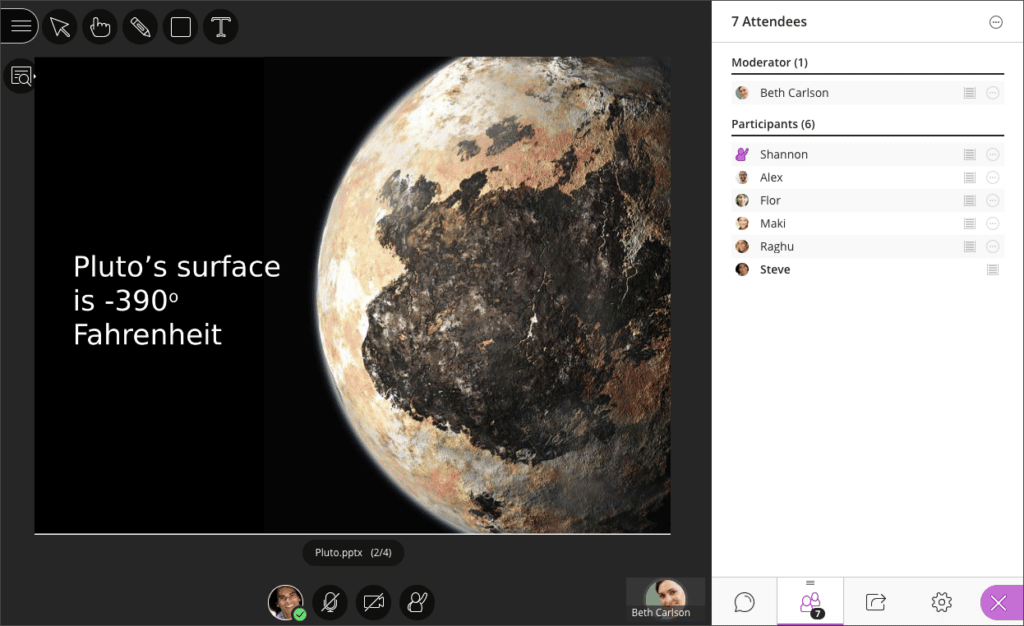What is Class Collaborate?
Class Collaborate is a browser-based conferencing platform, that was formerly known as Blackboard Collaborate. Class Collaborate integrates into Blackboard Learn, and usually is located in the side menu, or within the Tools area of a course.
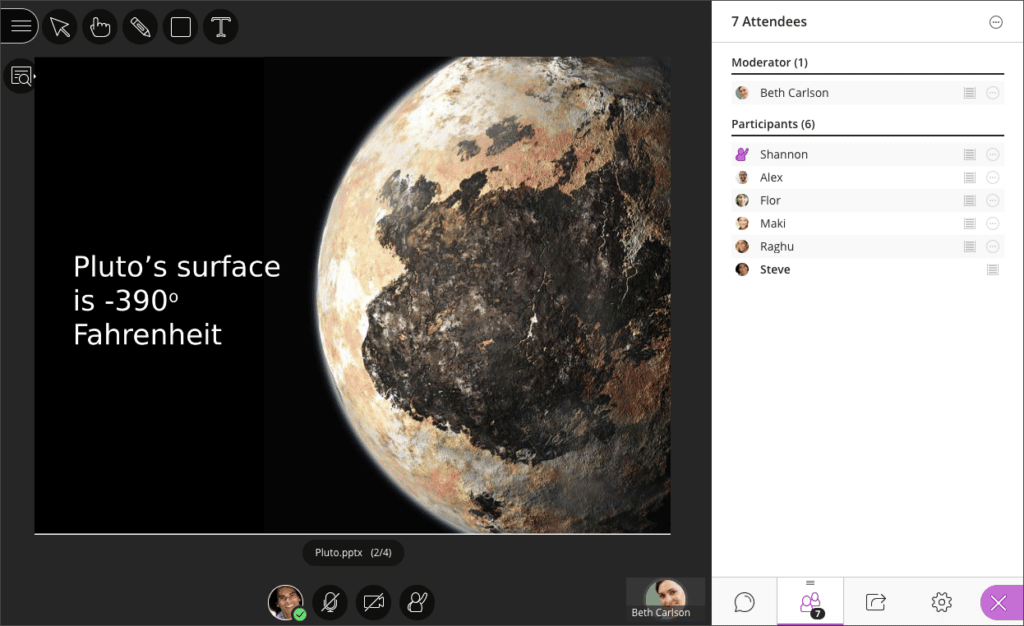
Why are we making this change?
- Zoom and Microsoft Teams have become the preferred choice for many due to their extensive features and ease of use. As a result, Class Collaborate has seen a significant decrease in usage.
- Class Technologies, the company that acquired Class Collaborate, is shifting its focus to its primary product, Class. This would require the University, faculty, and students to transition to—and learn—a new system. We've therefore decided to streamline our tools and stick with the already popular Zoom and Microsoft Teams.
- Compared to Zoom and Teams, for several years, Class Collaborate lacked collaboration features like machine captioning, virtual backgrounds, polls, and breakout rooms. By focusing on Zoom and Teams, we can offer you the best features and support available in online collaboration tools.
What does this mean for faculty and students?
- As of May 20, 2024, links to Class Collaborate and its recordings will no longer be available within Blackboard.
- Faculty and staff will be able to use Zoom or Microsoft Teams directly within Blackboard for all video conferencing needs.
- Blackboard Learn will continue to function as usual. Only the Class Collaborate integration will be removed (including redundant menu links), simplifying your course experience.
How can you access your previous recordings?
- If you have saved recordings in Class Collaborate, you can download them before May 20, 2024, and upload them to Kaltura (mediaspace.kaltura.com) for future reference.
What about accessing recordings after May 2024?
- For record-keeping purposes only, Class Collaborate recordings will be stored offline for a period of six years from the end date of the term in which they were taught. From May 20, 2024, this will only include recordings associated to terms Summer 2018 through Spring 2024.
- If there are recordings critical for the continuity of our course, a recording can be restored upon request by contacting the Learning Platforms team (learningplatforms@miami.edu) and will be assigned to the instructor of record as the owner in Kaltura. Please align with FERPA guidelines on class recordings to ensure appropriate use.
What support will be provided?
- We have identified Class Collaborate users and will partner with academic units and departments to address any unique needs that may arise during this transition. However, we encourage you to contact the Learning Platforms team (learningplatforms@miami.edu) for further questions or requests.
How can I download, store or share my recordings?
For existing users of Class Collaborate, we recommend exploring guidance on downloading Collaborate recordings and uploading to Kaltura (umiami.mediaspace.kaltura.com) or a storage solution.
Quick Start Guides:
In-Depth Guides:
How can I start using Zoom or Microsoft Teams in my course?
Both Zoom, and Microsoft Teams are existing video conferencing tools that are integrated within Blackboard Learn.